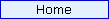
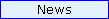
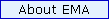
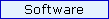
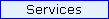
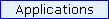
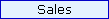
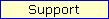
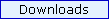
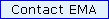 |
|
Licensing - Support Materials - FAQ
Licensing FAQ
NOTE: Many of the questions in this FAQ are answered in the Licenses and Maintenance Read-Me document which provides a full explanation of licenses, support and maintenance and their relationship. Please see the Licenses and Maintenance Read-Me for the complete overview of EMA & CADfix software licensing as it relates to maintenance.
Why must I receive/install new license keys each year that expire annually? I thought I purchased a perpetual license for the software.If you have purchased a perpetual license, then you have purchased a perpetual "right-to-use" license for the software and you are entitled to a functioning license key for as long as you wish to use the software. However, the "license key" (the electronic code that activates the software product) is different from the "license" or "license to use" (which is an abstract right to use the software); the license key is an implementation or fulfillment of the license. For technical and sometimes other reasons, EMA and/or CADfix licenses are usually fulfilled with annual license keys. See the Licenses and Maintenance Read-Me for a full explanation of annual license keys and their relationship with support and maintenance.
Do I need to purchase maintenance (or renew my maintenance contract) to receive a renewal license key?
No. Maintenance consists of support and software upgrades and is separate from licensing (for most customers).
Can I convert my annual license key to a truly permanent key (with no expiration date)?
For EMA software products (EMA3D and Mharness), the answer is currently no -- with the current license management system used by EMA and the way in which it is implemented with EMA software products, EMA does not currently possess the technical ability to issue permanent keys.
For CADfix, the answer is Yes, if you discontinue maintenance, but EMA does not recommend this for EMA CADfix customers. This is because once a permanent CADfix key is issued, it cannot be moved to another machine or converted from floating to standalone or from standalone to floating. The rationale is that changing machines or changing between standalone and floating, are "key detail changes" which require the issuance of a new key, which means more functioning license keys are in existence than licenses purchased. With annual keys, any old keys expire within a year at the most so this is not an issue.
If you have a current maintenance contract that covers CADfix, then Transcendata (the producers and licensors of CADfix) will only issue annual keys. This is because "key detail changes" are a service covered under a CADfix maintenance contract, so annual keys are used in order to allow such changes.
If you discontinue CADfix maintenance (or do not purchase CADfix maintenance in the first place), then Transcendata will issue a permanant key if the customer requests it. However, once a permanent key is issued, the license key details cannot be changed (i.e. it cannot be moved to another computer or license server, or converted from floating to standalone or vice-versa). Since the need to move software to new hardware is inevitable (software is moved to different departments or different projects; hardware becomes old or obsolete and is replaced or upgraded), EMA recommends that customers continue to use annual keys for CADfix whether or not they have a maintenance contract. (Note that although moving license keys to a new computer is a service covered under a CADfix maintenance contract, it is also possible to move a license key to a new computer without a maintenance contract, for a nominal "key detail change" fee, as long as the customer has not been issued a permanent key).
Can I convert my standalone license keys to network license keys?Yes. For EMA software (EMA3D, MHarness), you can convert licenses between standalone (or "per-seat") and floating network (or "per-server") licenses any time you wish. For CADfix, you would need to purchase the "floating license option", an additional option for CADfix, if you have not already done so. Once you have purchased the "floating license option", you can convert your CADfix standalone licenses to network licenses any time you wish*. Once you have purchased the "floating license option" for CADfix, each individual license is the same price whether it is standalone or floating. The "floating license option" is a one-time purchase which you can think of as purchasing a "right-to-use" license for the CADfix license server.*As long as you have not been issued a permanent key. If you have a permanent CADfix key it can generally not be converted from standalone to floating or vice-versa, as converting it means re-issuing it as a floating or standalone key, which would imply the existence of more license keys than licenses purchased (see the "permanent key" question above). If you have maintenance, conversion between floating and standalone keys or vice-versa is a service provided under the CADfix maintenance contract. If you do not have maintenance, conversion can be performed for a "key-detail-change" fee for CADfix licenses. EMA software licenses (EMA3D, MHarness) can be converted between floating and standalone or vice-versa for no charge whether or not you have maintenance.
Can I convert my network license keys to standalone license keys?
Yes. For both EMA software (EMA3D, MHarness) and CADfix, you can convert a floating network license to a standalone license any time you wish*.
*As long as in the case of CADfix you have not been issued a permanent key. If you have a permanent CADfix key it can generally not be converted from standalone to floating or vice-versa, as converting it means re-issuing it as a floating or standalone key, which would imply the existence of more license keys than licenses purchased (see the "permanent key" question above). If you have maintenance, conversion between floating and standalone keys or vice-versa is a service provided under the CADfix maintenance contract. If you do not have maintenance, conversion can be performed for a "key-detail-change" fee for CADfix licenses. EMA software licenses (EMA3D, MHarness) can be converted between floating and standalone or vice-versa for no charge whether or not you have maintenance.
Can I move my license keys to another machine?Yes, as long as in the case of CADfix you have not been issued a permanent license key. If you are issued a permanent license key for CADfix, then it may not be moved to another computer (see the "permanent key" question above). Otherwise you can move it to another machine, a service which for CADfix is either provided under a maintenance contract, or for a "key-detail-change" fee if you do not have maintance. EMA recommends that its customers use "annual keys" for CADfix, in order to preserve the possibility of machine changes. For EMA software (EMA3D, MHarness), you can move licenses to another machine for no additional charge whether or not you have maintenance. EMA currently only issues annual keys for its software.
I get the following error when trying to run EMA3D with a standalone license on my UNIX system, even though I've installed the key in the correct location & double-checked the locking code:
-- SentinelLM: probably no servers running on this subnet --On UNIX systems (Solaris, IRIX,...), when using a standalone license, you may need to set the environment variable LSERVRC to the location of the license file in order for the application to find it. If you experience this error, try setting LSERVRC to the full path name of the license file. Note that LSERVRC should be set to the full path name of the file, not just the directory containing it:example:
(Korn shell, Bourne shell)
% export LSERVRC=/opt/emasoft/ema3d300/bin/lservrc
(C shell)
% setenv LSERVRC /opt/emasoft/ema3d300/bin/lservrc
(The path names in this example would of course vary depending on the software product, version, and installation directory.)
If this fixes the problem, you should consider putting a line to set LSERVRC in the users' individual or common login script(s) or shell initialization script(s). The EMA3D or Mharness setup scripts, "ema3d_setups_sh", "ema3d_setups_csh", "mharness_setups_sh", "mharness_setups_csh", may already contain a line to set LSERVRC, which is commented-out by default. If so, you can simply un-comment this line in the EMA3D or MHarness setup script.
NOTE: You should NOT set LSERVRC as above when using floating licenses on a UNIX license server. Doing so may prevent the license server from finding the license key, which is typically installed in a different location for a floating key than for a standalone key. For a floating license key on a UNIX license server, it is recommended that the license key file location be explicitly specified in a license server startup script.
EMA3D or MHarness sometimes fails to check out a network license; sometimes it works and sometimes it doesn't.
You may be experiencing the following problem. Read the description below to see if it matches the problem you are experiencing:
Problem Description:
EMA3D or MHarness successfully checks out a network license once, but when you run it again by the same user on the same machine, it fails to check out the license. If you wait a few minutes, it will again successfully check out the license.
If LSHOST is not set, the errors are:
"SentinelLM: Error[17]: Probably no servers are running on this subnet." and "SentinelLM: Error[4]: License server hostname not specified correctly. Set environment variable LSHOST to (colon-separated) name(s) of server(s)."
If LSHOST is set to the license server name, the error is:
"SentinelLM: Error[18]: No license code is available for feature "<feature> ver <version>" on host "no-net"."
Problem explanation:
There is a feature in the licensing called "held licenses". When a user runs EMA3D or MHarness, after the application has completed the license is "held" on the server for that same user on the same host, which means it is reserved for some period of time for that same user in case they want to run it again. The time period during which it is held for that user is called the "hold time". After the hold time has expired, the license is again available for any user on any machine. The hold time is typically set to 1 minute for EMA3D and MHarness.
There is a bug in version 7.2 of the SentinelLM licensing software, where the hold time does not work as it should, and the same user who previously ran EMA3D or MHarness cannot check out the license again as they should be able to, until after the hold time has expired.
Solution:
Use either one of the following two solutions which should fix the problem:
1) set the environment variable LSFORCEHOST to the name of the license server
2) Contact EMA and ask for a replacement license key with the "hold time" feature disabled.
|